1. Introduction to Laravel and its benefits in website development
Laravel has become one of the most popular PHP frameworks for web development. It’s elegant syntax and powerful features make it a favorite among developers for building robust and scalable websites. If you’re new to Laravel or looking to enhance your skills, this blog post is for you. We have compiled a list of 10 essential tips and best practices for leveraging Laravel in your website development projects. Whether a beginner or an experienced developer, these tips will help you streamline your development process and create efficient and high-quality websites with Laravel. So let’s dive in and explore the world of Laravel web development!

2. Understanding the importance of leveraging Laravel for your website projects
As a developer, understanding the importance of leveraging Laravel for your website projects is crucial. Laravel is not just another PHP framework, it is a powerful tool that offers numerous benefits and advantages. Here are some reasons why Laravel should be your framework of choice for website development:
1. Rapid Development: Laravel follows the “convention over configuration” principle, which means it provides a structured and standardized way of developing web applications. This speeds up the development process and allows developers to focus on creating the core functionality of the website rather than dealing with repetitive tasks.
2. MVC Architecture: Laravel follows the Model-View-Controller (MVC) architectural pattern. This separation of concerns allows for cleaner and more maintainable code. It also enables developers to work in parallel and collaborate effectively on different aspects of the project.
3. Eloquent ORM: Laravel comes with Eloquent, an elegant object-relational mapping (ORM) tool. It simplifies database operations and allows you to interact with the database using PHP syntax instead of writing complex SQL queries. Eloquent also provides advanced features like eager loading, query scopes, and relationship management.
4. Routing and URL Routing: Laravel’s routing system is easy to understand and work with. It allows you to define clean and meaningful URLs for your website. With Laravel’s routing, you can easily handle HTTP requests, define routes for different actions, and pass parameters to controllers.
5. Blade Templating Engine: Laravel’s Blade templating engine provides a convenient way to separate your HTML code from your application’s logic. Blade allows you to write clean and maintainable templates with features like template inheritance, sections, and reusable components.
6. Built-in Authentication and Authorization: Laravel provides a robust authentication and authorization system out of the box. It includes features like user registration, login, password reset, and role-based permissions. This saves a significant amount of development time and effort.
7. Testing Support: Laravel has excellent support for testing. It includes a testing suite called PHPUnit and provides helpful testing tools and assertions. Writing tests for your application ensures its stability and helps catch bugs early in the development process.
8. Community and Ecosystem: Laravel has a vibrant and supportive community. There are numerous packages and libraries available for Laravel that extend its functionality and make development even easier. The Laravel ecosystem provides resources like tutorials, documentation, forums, and conferences to help developers learn and grow.
9. Scalability and Performance: Laravel is designed to be highly scalable and performs well under heavy traffic. It utilizes caching mechanisms, optimizes the database queries, and provides tools for performance profiling and optimization.
10. Continuous Improvement: Laravel is backed by an active development team that constantly works on improving and enhancing the framework. Regular updates and new features are released, ensuring that you are always working with the latest and greatest tools.
By leveraging Laravel in your website projects, you can streamline your development process, create efficient and high-quality websites, and benefit from the vast Laravel community and ecosystem. So, whether you are a beginner or an experienced developer, embrace Laravel and take your website development skills to the next level.

3. Tip 1: Choosing the right version of Laravel for your project
When using Laravel for website development, it is important to choose the right version of Laravel for your project. Laravel releases new versions regularly, each with its own set of features and improvements. Here are some tips to help you choose the right version of Laravel:
1. Consider the Stability: Laravel releases two types of versions – LTS (Long-Term Support) and regular releases. LTS versions are more stable and are supported for a longer period of time, making them a good choice for projects that require long-term maintenance and support. Regular releases, on the other hand, provide the latest features and updates, but may not have long-term support.
2. Check the Compatibility: Before choosing a version of Laravel, consider the compatibility with your project requirements. Some Laravel versions may require specific PHP versions or extensions. Ensure that your server environment meets the requirements of the chosen Laravel version.
3. Review the Release Notes: Laravel releases often come with release notes that outline the new features, bug fixes, and improvements. Reviewing the release notes can help you identify if any specific feature or fix is crucial for your project. It is also a good practice to check if any known issues or backward compatibility changes are mentioned in the release notes.
4. Community Support: Laravel has a large and active community that provides support, resources, and packages. Consider the community support for the version you are considering. The more popular and actively supported a version is, the better resources and assistance you can expect from the community.
5. Stability vs. Latest Features: Strike a balance between stability and the latest features when choosing a Laravel version. LTS versions offer increased stability and support, while regular releases provide access to the latest features and improvements. Consider the needs of your project and decide whether stability or the latest features are more important.
6. Project Requirements: Evaluate your project requirements and determine if any specific Laravel feature or third-party package is essential. Some versions of Laravel may introduce significant changes or deprecate certain features. Ensure that the chosen Laravel version aligns with your project requirements and that any dependencies or packages you plan to use are compatible.
By considering these tips, you can confidently choose the right version of Laravel for your project. Remember to stay updated with the Laravel community to stay informed about the latest releases and best practices for Laravel website development.

4. Tip 2: Utilizing Laravel’s comprehensive documentation and resources
When working with Laravel for website development, it is essential to utilize the comprehensive documentation and resources available. Laravel provides extensive documentation that covers almost every aspect of the framework, making it a valuable resource for developers. Here are some tips for utilizing Laravel’s documentation and resources effectively:
1. Read the Official Documentation: The official documentation is the primary resource for learning Laravel. It provides detailed explanations, examples, and usage guidelines for various features and functionalities of the framework. Start by reading the documentation from start to finish to get a comprehensive understanding of Laravel’s concepts and capabilities. The documentation is regularly updated, so make sure to refer to the latest version.
2. Use the Search Functionality: Laravel’s documentation website has a search functionality that allows you to quickly find information about specific topics or functionalities. If you have a specific question or want to learn more about a particular feature, use the search bar to find relevant documentation pages. This can save you time and help you navigate directly to the information you need.
3. Explore the User Guide: Laravel’s documentation includes a user guide section that provides step-by-step instructions and best practices for common tasks and scenarios. The user guide covers topics such as routing, views, database interactions, authentication, and more. It serves as a helpful resource when you need practical guidance on implementing specific functionalities.
4. Check the API Documentation: Laravel’s API documentation provides a complete reference for all classes, methods, and functions available in the framework. If you are unsure about the parameters or return values of a particular method, refer to the API documentation for detailed information. The API documentation also helps you explore lesser-known features and functionalities of Laravel.
5. Browse the Community Forums and Blogs: Laravel has a thriving community of developers who actively contribute to forums and blogs. Explore community forums such as Laravel.io and Laracasts’ forum to find answers to common questions, share knowledge, and participate in discussions. Additionally, read blog posts and tutorials written by experienced Laravel developers to gain insights and learn new techniques.
6. Join Laravel Events and Meetups: Attend Laravel events, conferences, and meetups to network with other developers, learn from experts, and stay updated with the latest trends and practices in Laravel development. These events often include talks, workshops, and discussions that can expand your knowledge and provide valuable insights.
7. Follow Laravel on Social Media: Follow Laravel’s official channels on social media platforms such as Twitter, Facebook, and LinkedIn to receive updates about new releases, important announcements, and community initiatives. Laravel’s social media presence keeps you connected to the framework’s development and community activities.
By utilizing Laravel’s comprehensive documentation and resources, you can enhance your understanding of the framework and leverage its capabilities efficiently. Make it a habit to refer to the documentation whenever you have questions or need guidance, and actively engage with the Laravel community to learn from others and share your own experiences.
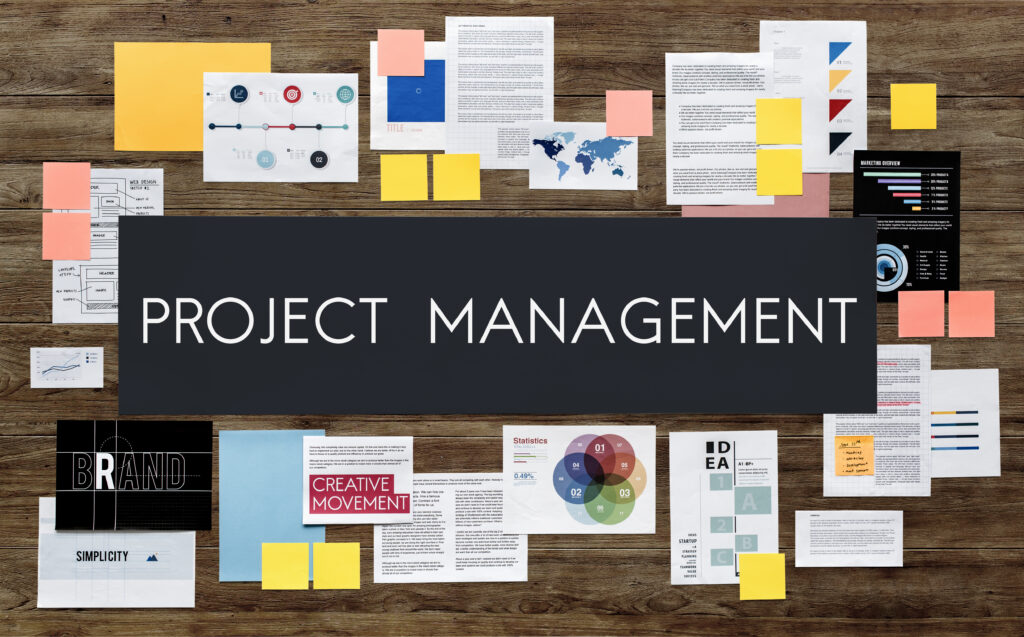
5. Tip 3: Embracing Laravel’s MVC architecture for efficient development
Laravel’s MVC (Model-View-Controller) architecture is one of its core features that sets it apart from other PHP frameworks. By embracing Laravel’s MVC architecture, developers can achieve efficient and organized website development. Here are the reasons why you should embrace Laravel’s MVC architecture:
1. Separation of Concerns: Laravel’s MVC architecture promotes the principle of separation of concerns, which means that different components of the application have distinct responsibilities. The Model represents the data and business logic, the View handles the presentation and user interface, and the Controller manages the flow of the application. This separation allows for easier maintenance, testing, and scalability of the codebase.
2. Reusability and Modularity: With Laravel’s MVC architecture, developers can create reusable and modular code. The separation of concerns allows the code to be organized into separate files and directories, making it easier to reuse specific components of the application. This modularity enhances code readability and maintainability, allowing developers to work on specific parts of the application without affecting the entire codebase.
3. Rapid Development: Laravel’s MVC architecture streamlines the development process, enabling faster creation of web applications. The separation of concerns allows developers to work concurrently on different parts of the application without conflicts. For example, designers can focus on creating visually appealing views, while developers can work on the underlying business logic in the models and controllers. This parallel development approach reduces time-to-market and increases overall development speed.
4. Easy Debugging and Testing: Laravel’s MVC architecture enhances the debugging and testing process. With clear separation between the Model, View, and Controller, it becomes easier to isolate and test specific components of the application. Developers can write unit tests for models, controllers, and views independently, allowing for more efficient bug identification and resolution. This architectural approach also facilitates the use of automated testing frameworks, ensuring the stability and reliability of the application.
5. Scalability and Extensibility: Laravel’s MVC architecture provides a solid foundation for building scalable and extensible applications. The separation of concerns allows for easy addition or modification of features without affecting other parts of the application. This scalability and extensibility make Laravel a suitable choice for projects that may require future enhancements or integration with external systems.
By embracing Laravel’s MVC architecture, developers can significantly improve the development process, code maintainability, and application scalability. Understanding and utilizing the principles of MVC enables more efficient and organized development, leading to high-quality web applications.
6. Tip 4: Taking advantage of Laravel’s built-in security features
Laravel, being one of the most popular PHP frameworks, comes with a variety of built-in security features that developers can take advantage of to ensure the security of their web applications. Here are some essential tips for leveraging Laravel’s built-in security features:
1. Cross-Site Scripting (XSS) Protection: Laravel provides a default output escaping mechanism that automatically protects against cross-site scripting attacks. Any user input that is displayed in views is automatically escaped, preventing malicious scripts from being injected into the resulting HTML.
2. Cross-Site Request Forgery (CSRF) Protection: Laravel includes CSRF protection out of the box. This protection involves generating and validating CSRF tokens for each user session. This prevents attackers from tricking users into performing unintended actions on their behalf.
3. Authentication and Authorization: Laravel offers a simple and powerful authentication system that includes features like secure password hashing, remember me functionality, and customizable user authentication logic. Additionally, Laravel provides convenient methods for managing user roles and permissions, making it easy to implement authorization and access control in your application.
4. Secure Database Operations: Laravel includes features that help prevent common security vulnerabilities related to database operations, such as SQL injection attacks. The framework uses prepared statements by default, which safely bind user-supplied values to the underlying database queries, preventing malicious SQL code from being executed.
5. Encrypted Cookies and Sessions: Laravel automatically encrypts session data and cookies, ensuring that sensitive information stored in these components is secure. This protects against attacks where an attacker gains access to session or cookie data and tries to tamper with or exploit it.
6. Input Validation: Laravel provides a robust validation system that allows developers to easily validate user input. Validating user input is essential for preventing malicious or unexpected input from causing security vulnerabilities. Laravel’s validation system offers a wide range of validation rules and the ability to create custom validation rules as needed.
7. Secure File Handling: Laravel includes features for secure file handling, such as preventing unauthorized access to files and validating file types and sizes. These features help protect against potential security risks related to file uploads and downloads in your application.
By leveraging these built-in security features, developers can significantly enhance the security of their Laravel web applications. It is essential to understand and implement these security measures to protect against common web application vulnerabilities and ensure the confidentiality, integrity, and availability of your application and user data.
