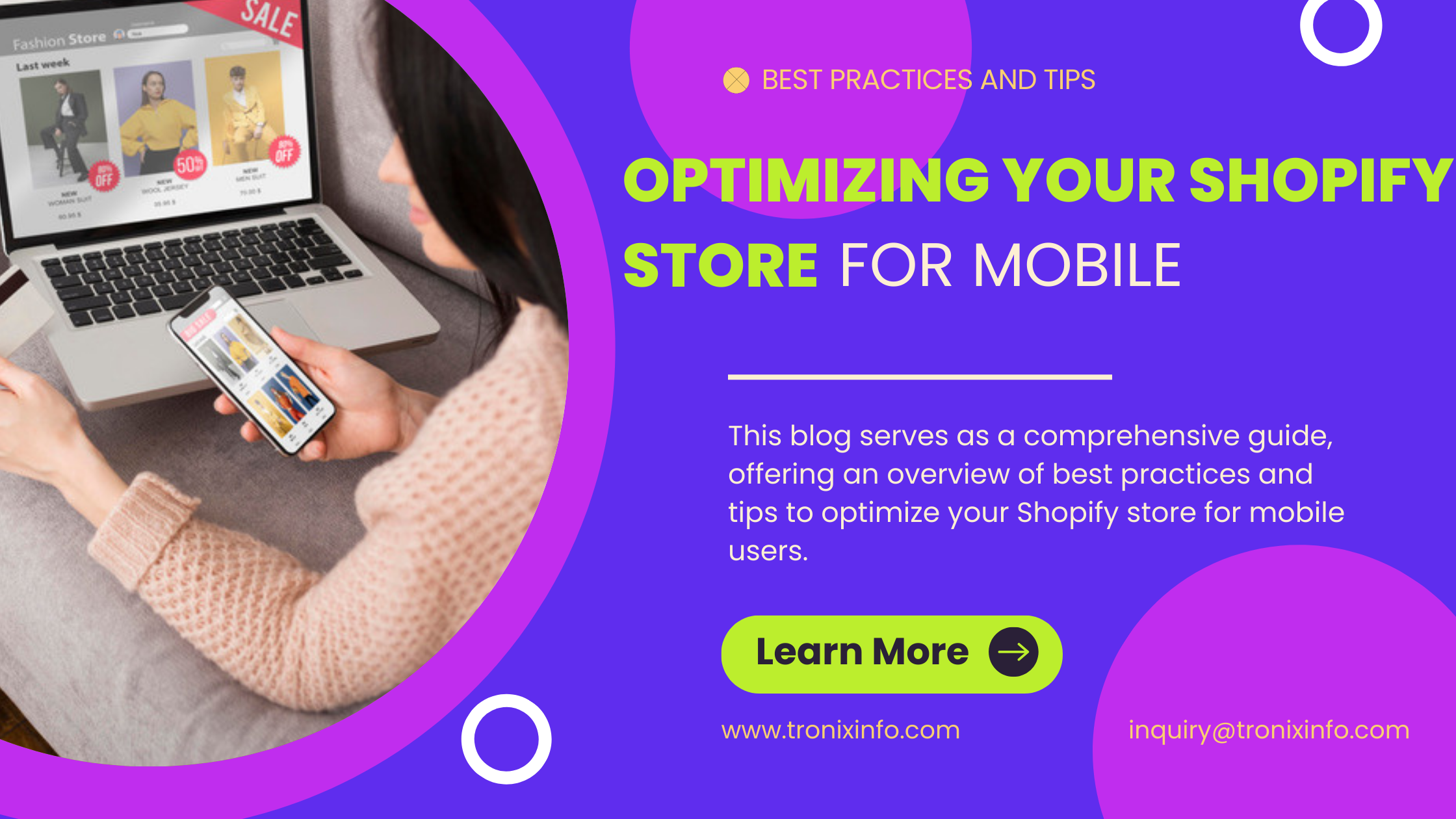Nowadays, most people browse and shop online using their smartphones or tablets, so it’s really important to cater to their needs. That’s where this article comes in handy – it’s like your go-to manual for making sure your Shopify store is top-notch for mobile users. We’ll cover everything from the basics to some advanced tips and tricks to ensure your store is as mobile-friendly as possible. So, buckle up and get ready to dive into the world of Shopify Store mobile optimization!
Responsive Design
Explanation of Responsive Design:
Responsive design is the cornerstone of mobile optimization, ensuring your website adapts seamlessly to various screen sizes and devices. Rather than maintaining separate desktop and mobile versions, responsive design allows for a unified and consistent user experience across platforms.
Benefits of responsive design for mobile optimization:
The benefits of responsive design extend beyond aesthetics. It enhances usability, reduces bounce rates, and improves search engine rankings. By embracing responsive design, Shopify store owners can cater to the diverse needs of mobile users without compromising functionality or design.
Streamlined Navigation
Importance of easy navigation for mobile users:
Navigating a website on a mobile device can be challenging if the navigation is complex or cluttered. Mobile users expect intuitive navigation that allows them to find what they’re looking for quickly and effortlessly.
Tips for simplifying navigation menus:
Simplify navigation menus by prioritizing essential links and minimizing clutter. Utilize dropdown menus or collapsible navigation to conserve space and ensure a smooth browsing experience on mobile devices.
Fast Loading Times
Impact of loading times on mobile user experience:
Mobile users are notoriously impatient, with studies showing that even a one-second delay in page load time can result in a significant drop in conversions. Fast loading times are crucial for retaining mobile users and encouraging them to explore your Shopify store further.
Techniques for improving page load speed:
Optimize images, minify CSS and JavaScript files, and leverage browser caching to reduce page load times. Additionally, consider using a content delivery network (CDN) to deliver content quickly to users regardless of their geographical location.
Mobile-Friendly Checkout Process
Challenges of the checkout process on mobile devices:
The checkout process is a critical stage in the customer journey, yet it can be cumbersome on mobile devices. Lengthy forms and complicated steps can lead to cart abandonment and lost sales.
Strategies for optimizing checkout for mobile users:
Simplify the checkout process by minimizing form fields, enabling guest checkout options, and implementing autofill capabilities for addresses and payment information. Ensure that the checkout page is mobile-responsive and features clear calls-to-action to guide users through the process seamlessly.
Optimized Product Pages
Importance of product page optimization for mobile conversion:
Product pages are where the magic happens in e-commerce, and optimizing them for mobile devices is crucial for driving conversions. Mobile users expect fast-loading pages, high-quality images, and concise product descriptions that provide all the information they need to make a purchase decision.
Tips for creating mobile-friendly product pages:
Optimize product images for quick loading, write clear and concise product descriptions, and ensure that call-to-action buttons are prominently displayed and easy to tap on mobile screens. Consider implementing features such as product videos or 360-degree views to enhance the mobile shopping experience.
Mobile SEO Optimization
Significance of mobile SEO for Shopify stores:

Mobile SEO plays a vital role in determining the visibility of your Shopify store in mobile search results. With Google’s mobile-first indexing, it’s essential to optimize your website for mobile search engines to ensure maximum visibility and traffic.
Techniques for optimizing Shopify store for mobile search engines:
Focus on mobile-friendly design principles, optimize page load speed, and ensure that your website is easy to navigate on mobile devices. Additionally, optimize metadata such as title tags and meta descriptions for mobile search, and utilize structured data markup to enhance your presence in mobile search results.
Social Media Integration
Benefits of integrating social media into Shopify store:
Social media integration can amplify the reach and impact of your Shopify store, allowing you to engage with customers and drive traffic and sales. By integrating social media seamlessly into your website, you can encourage social sharing and foster community engagement.
Tips for effectively integrating social media on mobile platforms:
Include social sharing buttons on product pages to encourage users to share their favorite products with their social networks. Additionally, leverage social media advertising and influencer marketing to reach mobile audiences and promote your products effectively.
Mobile Analytics and Testing
Importance of analytics and testing for mobile optimization:
Regular monitoring and analysis of mobile analytics are essential for identifying areas for improvement and optimizing the mobile user experience. By tracking key metrics and conducting testing, Shopify store owners can gain valuable insights into user behavior and preferences.
Strategies for conducting mobile analytics and testing:
Utilize analytics tools such as Google Analytics to track key metrics such as mobile traffic, bounce rate, and conversion rate. Additionally, conduct A/B testing and user testing to identify any issues or pain points that may be affecting the mobile user experience and make data-driven decisions to optimize your Shopify store accordingly.
Mobile-First Mindset
Explanation of mobile-first approach:
A mobile-first approach involves designing and optimizing your Shopify store with mobile users as the primary focus. Rather than treating mobile optimization as an afterthought, prioritize mobile-friendly design principles from the outset to ensure a seamless experience for mobile users.
Benefits of adopting a mobile-first mindset for Shopify stores:
Adopting a mobile-first mindset allows you to stay ahead of the curve and cater to the growing number of mobile users. By prioritizing mobile optimization, you can improve user engagement, increase conversions, and ultimately drive business success.
Mobile Responsiveness Testing Tools
Overview of tools for testing mobile responsiveness:
There are various tools available for testing the responsiveness of your Shopify store on different mobile devices and screen sizes. From browser-based emulators to device-specific testing platforms, these tools can help ensure that your website looks and functions flawlessly across various mobile platforms.
Recommendations for popular mobile testing tools:
Popular mobile testing tools include BrowserStack, Responsinator, and Google’s Mobile-Friendly Test. These tools allow you to test your Shopify store across a wide range of devices and screen sizes, ensuring a consistent and optimized experience for mobile users.
Image Optimization for Mobile
Importance of image optimization for mobile devices:
Optimizing images for mobile devices is crucial for improving page load speed and enhancing the mobile user experience. Large, unoptimized images can slow down page load times and detract from the overall user experience on mobile devices.
Techniques for optimizing images for mobile viewing:
Optimize images by reducing file sizes without sacrificing quality, using formats such as JPEG or WebP, and implementing lazy loading to defer offscreen images until they’re needed. Additionally, consider using responsive images to ensure that images display correctly on devices with different screen resolutions.
Utilizing Accelerated Mobile Pages (AMP)
Introduction to Accelerated Mobile Pages (AMP):
Accelerated Mobile Pages (AMP) is an open-source initiative aimed at improving the performance of web content on mobile devices. By using AMP, Shopify store owners can create fast-loading, mobile-optimized versions of their web pages that prioritize speed and performance.
Benefits of using AMP for Shopify stores:
Using AMP can improve page load speed, enhance the user experience, and boost search engine rankings for your Shopify store. By delivering lightning-fast, mobile-optimized content to users, AMP can help increase engagement, reduce bounce rates, and drive conversions.
Implementing Mobile-Friendly Navigation Patterns
Explanation of mobile-friendly navigation patterns:
Mobile-friendly navigation patterns are essential for ensuring that users can easily navigate your Shopify store on mobile devices. From simple hamburger menus to swipe gestures and bottom navigation bars, there are various navigation patterns that can enhance the mobile user experience.
Tips for implementing effective navigation patterns on mobile:
Choose navigation patterns that are intuitive and user-friendly, and ensure that navigation elements are easily accessible and prominently displayed on mobile screens. Test different navigation patterns to determine which works best for your Shopify store and optimize accordingly.
Leveraging Push Notifications
Benefits of push notifications for mobile engagement:
Push notifications are a powerful tool for engaging with mobile users and driving traffic and sales to your Shopify store. By sending timely, personalized notifications directly to users’ devices, you can increase engagement, encourage repeat visits, and promote special offers or promotions.
Strategies for leveraging push notifications in Shopify stores:
Segment your audience and send targeted push notifications based on user behavior, preferences, and demographics. Use push notifications to alert users to new products, promotions, or updates, and encourage them to take action, such as making a purchase or signing up for a newsletter.
Mobile App Integration
Advantages of integrating mobile apps with Shopify stores:
Integrating mobile apps with your Shopify store can enhance the mobile shopping experience and provide additional features and functionality for users. From loyalty programs and rewards to personalized recommendations and in-app purchases, mobile apps can offer a seamless and immersive shopping experience for users.
Tips for seamless integration of mobile apps:
Choose a reputable app development platform or partner with experienced developers to create a custom mobile app for your Shopify store. Ensure that the app integrates seamlessly with your website and provides a consistent experience across platforms. Promote your app to your audience and encourage downloads to maximize its impact and effectiveness.
Mobile Payment Options
Importance of offering mobile payment options:
Mobile payment options are essential for catering to the needs and preferences of mobile users. With the rise of mobile wallets and digital payment solutions, offering convenient and secure mobile payment options can improve the checkout experience and increase conversions on your Shopify store.
Recommendations for popular mobile payment gateways
Popular mobile payment gateways such as PayPal, Apple Pay, Google Pay, and Stripe offer seamless integration with Shopify stores and support a wide range of payment methods and currencies. Choose payment gateways that are trusted by your audience and provide a smooth and secure checkout experience for mobile users.
Voice Search Optimization
Rise of voice search and its impact on mobile optimization:
Voice search is on the rise, with more users using voice assistants such as Siri, Alexa, and Google Assistant to search for information and make purchases on mobile devices. Optimizing your Shopify store for voice search is essential for staying competitive and reaching users who prefer voice-based interactions.
Techniques for optimizing Shopify stores for voice search
Optimize your website content for natural language queries and long-tail keywords that align with how users speak and ask questions. Provide concise and relevant answers to common queries and optimize your website for featured snippets to improve visibility in voice search results.
Mobile Customer Support
Importance of mobile-friendly customer support:
Providing excellent customer support on mobile devices is essential for ensuring a positive shopping experience and building trust and loyalty with your audience. Mobile users expect quick responses and personalized assistance, whether they’re browsing your website or contacting support.
Strategies for providing excellent customer support on mobile devices:
Offer multiple channels for customer support, including live chat, email, phone, and social media, to accommodate different preferences and communication styles. Ensure that support options are easily accessible and prominently displayed on mobile screens, and provide timely and helpful responses to inquiries and issues.
Closure:
You can establish a user shopping experience on mobile devices by applying the advice and suggestions we’ve discussed.
Creating an experience for your customers and boosting sales is key. However, it’s important to note that optimizing for mobile isn’t a one-time task. It’s an effort that involves testing, refining, and adjusting to align with changing user preferences and technological advancements.