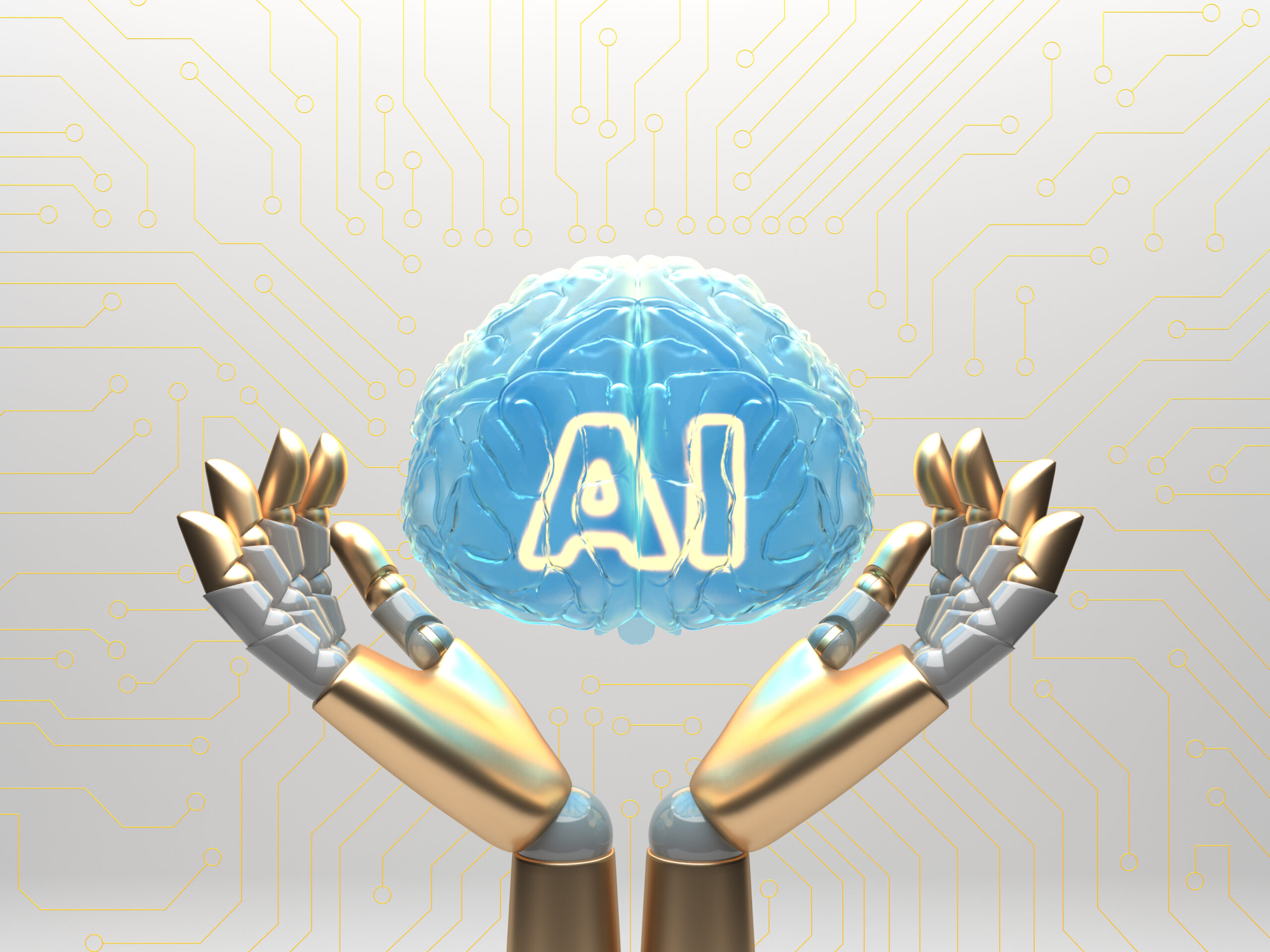Artificial Intelligence has revolutionized many landscapes with its exceptional abilities, and the design industry is no exception! For many UI/UX designers, artificial intelligence (AI) may seem like a foreign concept. However, the potential benefits of incorporating AI into their design work are endless. In this article, we’ll explore how UI/UX professionals can effectively use AI to enhance their design work, along with some tips on how to get started.
AI and the Design Process
A key feature of AI is its ability to analyze large datasets, including user behavior and preferences. By incorporating AI into their design process, UI/UX designers can gain valuable insights into how users interact with their designs. This can help them identify areas where users are struggling, as well as areas where users are most engaged. With this information, designers can iteratively design, test and refine their designs to create a more intuitive and user-friendly experience.
Automating the Design Journey
AI can also help UI and UX designers automate time-consuming tasks such as creating wireframes, generating design elements or testing prototypes. For example, an AI-powered design tool can create wireframes that are scalable, responsive and visually appealing, saving designers a lot of time and effort. These tools can generate design assets such as icons, buttons or other design elements based on inputs provided by the designer, making it easier to iterate on designs without having to start from scratch. Additionally, AI can help designers test prototypes by simulating user behavior and identifying areas for improvement before the design is released to the public.
Augmenting Human Creativity
It’s important to note that while AI can be a powerful tool, it’s not a replacement for human creativity. While AI tools can automate many tasks, they’re not perfect, and it’s important to still rely on human intuition and experience to ensure the final product meets the needs of the user. A balance between human creativity and AI automation is key to creating successful designs that are both functional and visually appealing.
AI is already being used by UI/UX designers in a variety of ways, from automating tedious design tasks to incorporating advanced machine learning algorithms for data analysis and design optimization. And while it’s certainly not a silver bullet, it’s clear that AI can be a powerful tool in the arsenal of any designer looking to enhance their skills and deliver innovative user experiences.

Tips for Using AI in Design Work
AI can be an exciting and powerful tool for designers, but it’s important to approach it with caution and consideration. Here are a few tips to keep in mind when incorporating AI into your design workflow:
1. Start small
Start by using AI to automate smaller tasks or to supplement your design process, rather than relying on it completely. This will help you to understand the capabilities and limitations of AI, while still allowing you to leverage its benefits.
2. Use AI to generate ideas
AI can be useful in the ideation process, providing a range of different design proposals and concepts for you to consider. However, it’s important to still use your own judgment and experience to evaluate these concepts and identify which would be most effective for your project.
3. Test your designs with real users
While AI can provide valuable insights into user behavior and preferences, it’s important to still test your designs with real users to ensure they’re effective and meet their needs.
4. Keep an open mind
AI is rapidly evolving, and new tools and techniques are being developed all the time. Be open to new ideas and approaches, and be ready to incorporate new technologies and techniques into your workflow as they become available.

How has AI developed in the UI UX design industry?
AI has made significant advances in the UI/UX design industry over the past few years, and its potential to revolutionize the way designers create and optimize user experiences is vast.
One of the biggest developments in AI and UI/UX design has been the rise of AI-powered design tools, which can provide designers with valuable insights and recommendations based on large and diverse datasets. These tools can help designers generate a wide range of design concepts, optimize layouts and designs, and quickly test prototypes with real users.
Additionally, AI has also made advances in the arena of user experience research, allowing designers to gather deeper insights into user behavior and preferences. AI-powered tools can analyze vast amounts of data, including user behavior, mouse movements, and clicks, to identify trends and insights that can inform design decisions.
Finally, AI is also being used in UI/UX design to generate ideas and concepts. AI-powered design tools can quickly and easily generate a wide range of design concepts and iterations, making it easier for designers to explore different ideas and iterations without having to start from scratch.
How precise is AI in UI/UX design?
The accuracy of AI in UI/UX design depends on several factors, including the data quality and the specific task being performed. In general, AI is designed to be highly accurate in fulfilling its designated task, particularly when it has been trained on large and diverse datasets.
In UI/UX design, AI can be used for a variety of tasks, including generating design concepts, layout optimization, asset placement, and user testing. While AI can be very effective in these tasks, it is important to note that the accuracy of its output depends on the quality of the data it was trained on.
For example, if an AI model is trained on a large and diverse dataset of layout designs, it may be able to generate a wide range of high-quality design concepts that are well-suited to the specific task being performed. However, if the dataset is limited or biased, the AI may struggle to generate accurate or effective designs.
It is also worth noting that UI/UX design is a highly subjective and creativity-driven process, and AI is not a substitute for human intuition and expertise in this domain. While AI can be a valuable tool in UI/UX design, it is important to supplement its insights with human judgment and experience to ensure the final designs meet the unique needs and preferences of the target audience.
Overall, the accuracy of AI in UI/UX design will depend on the specific task being performed, the quality of the data used to train the AI algorithm, and the expertise of the human designer using it. However, when used appropriately, AI can be a valuable tool in UI/UX design, providing designers with insights and recommendations that may have been difficult or impossible to uncover using traditional methods.
Top 5 UI/UX AI-powered design tools that should be considered
Here are the top 5 UI/UX AI-powered design tools that should be considered:
1. Khroma
Khroma is a cloud-based UI/UX design tool that offers a wide range of design features, including a collaborative workspace, design systems, and a prototyping tool. It is often used by design teams and individual designers who are looking for a comprehensive and versatile UI/UX design tool.
One of the key differentiating features of Khroma is its ability to collaborate and get feedback from team members and stakeholders. Khroma offers a live preview feature that allows team members to see changes made to designs in real-time, and it also has a feature that allows users to comment and leave feedback directly on designs. This makes it easy for design teams to work together and iterate on designs quickly and efficiently.
2. Adobe Sensei
Adobe Sensei is a suite of tools and services offered by Adobe that use machine learning and AI to enhance the creative process. These tools and services allow designers to work more efficiently and effectively by leveraging the power of AI to analyze and process large amounts of data quickly.
3. Adobe Firefly
Adobe Firefly is a machine learning-based software that can automatically organize large collections of images and graphics into a manageable, searchable library. Firefly uses advanced computer vision algorithms to analyze images and graphics, and then automatically categorizes them into different groups based on their similarities and differences.
4. Uizard
Uizard is a web-based design tool that allows designers to create high-fidelity UI/UX designs and prototypes quickly and easily. The tool offers a range of pre-designed UI elements and pre-built design templates, which can be customized and combined to create a cohesive design.
5. VisualEyes
VisualEyes is a visually driven design tool that allows designers and developers to create high-fidelity UI/UX designs quickly and easily. VisualEyes offers a wide range of pre-built design blocks, which can be customized and arranged to create a unique design. The tool comes with a range of pre-built templates and themes, which can be used as starting points for design projects.
AI has the potential to revolutionize the design process and to provide designers with the tools they need to create truly innovative and user-friendly experiences. While it’s important to approach AI with caution and to recognize its limitations, it’s also important to recognize the power and potential of this emerging technology. By incorporating AI into their design workflow, UI/UX designers can leverage the power of machine learning and data analysis to create designs that are more effective and more intuitive for their users. And with new tools and techniques emerging all the time, the potential of AI in design is limitless.